You can refer to detailed instructions for logging into the photocopier, but doing so is very simple!
If the keypad is dark, press the Home button. Then follow these steps:
1. Click on the Login button at the top right of the touch screen.
2. Click on username and password.
3. Enter your MEID and password.
That's it! You're now ready to make copies!
Choose your copy preferences and press the Start button (c). When you are finished, be sure to press the Logout button (d).
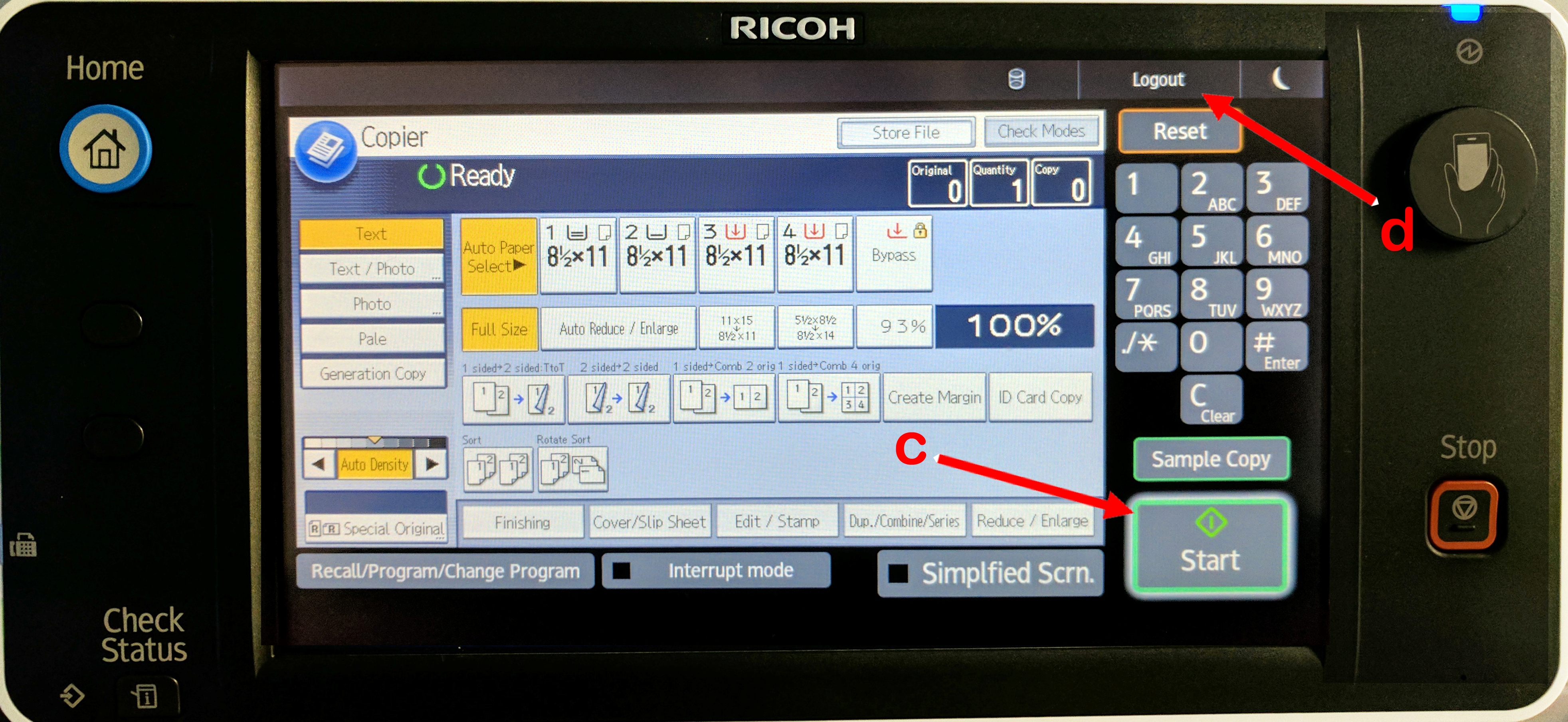
Each copy will be charged against your print budget, just as pages printed from campus computers are.
If you need assistance, please go to the Front Desk.